New "Assign to" Workflow & Functionality
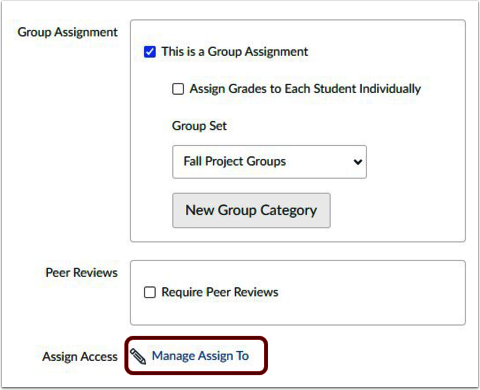
In mid-July 2024 Canvas changed the location of the "assign to" and "due date" tools in assignments and discussions. For the next month or two, these tools will be accessed through a panel (see Figure 1). Canvas will be rolling back the location change for these soon.
This update also comes with new functionality, which will remain. Instructors may now quickly edit due dates from the module page and to assign modules to specific students, sections, and groups.
Learn more about assign to enhancements:
How do I assign an assignment to an individual student?
How do I assign a module to individual sections or students?
Lucid Tools Now Available through Canvas
Lucidchart (flow charts and diagrams) and Lucidspark (digital white board) are visual collaboration tools now available in Canvas through the course menu, as a Canvas assignment submission type, and in the rich text editor. Canvas provided this tool for all users by default. Instructors may disable the tool in the course navigation.
Note on Accessibility: If you decide to use this tool in your classes, you will need to follow the steps in the accessibility features article below.
- Getting Started with the Canvas and Lucid Visual Collaboration Suite
- Using Lucid Accessibility Features
Canvas Smart Search
Smart Search is a feature of Canvas that is currently in development (beta). The new Smart Search feature uses semantic algorithms and AI to understands the context of queries and provide more accurate and relevant results. As of April 10, 2024, the Smart Search feature is querying the following items within a course: content pages, announcements, discussion prompts and assignment descriptions. Personally identifiable information is not sent to the model. Learn more about Smart Search.
Instructors may enable the Smart Search tool in the course navigation.
Other Canvas Tools Available
Tools marked with "Feature Previews" mean that updates are released on a rolling basis, outside normal Canvas updates.