The UIS Mobile App is designed to keep students, faculty, and staff connected with essential university resources. Follow this guide to navigate and make the most of its features.
1. Downloading the App
The UIS Mobile App is available for both iOS and Android devices.
- iPhone Users: Download from the App Store
- Android Users: Download from Google Play
Once installed, open the app, choose your persona, and log in using your NetID and password for a personalized experience.
2. Navigating the App
Upon launching the app, you’ll find a user-friendly interface with quick access to essential tools. Here’s what you can do:
Home Screen Overview
- View campus news and receive important notifications.
- Access important academic links including class schedule, grades, and student resources.
- Need to know whats for lunch and dinner? Find out the menu of the day on the Dining view.
- Use Quick Links to navigate to frequently used UIS services.
3. Key Features & How to Use Them
📍 Campus Navigation
- Use the map to locate buildings, offices, and other key areas on campus.
- Get quick access to parking maps, tags, and the Parking Smarter app.
📰 UIS News & Events
- Stay informed with real-time updates on campus events, academic deadlines, and announcements.
- Enable push notifications to receive alerts about major campus updates.
📚 Academic Tools
- Access Canvas to view assignments, grades, and class discussions.
- Use the Advising Tool to plan future courses and connect with academic advisors.
🚨 Campus Safety & Emergency Alerts
- Quickly access emergency contact information and safety guidelines.
- Receive instant RAVE emergency alerts and campus closure notifications.
💳 i-Card Wallet Services
- Check your i-Card wallet balance.
🔑 HID Door Access
- Use your mobile device for secure, contactless entry into authorized campus buildings with HID digital access.
- The HID Mobile Access app is also required to be installed to take advantage of this feature.
- Open the UIS Mobile app, select Student or Employee, and log in with your NetID and password.
- Find more information on how to setup Mobile Credentials for HID door access on your device.
🎉 UIS Sticker Pack
Add fun, custom UIS stickers to your iMessage conversations and rep your Prairie Star pride wherever you chat.
- iOS users - UIS Sticker Pack is automatically added to iMessage once the app is installed!
- Tap the + icon next to the iMessage text field.
- Swipe up or down through the iMessage app drawer until you see the Stickers category.
- Swipe left or right through the app icons until you see the UIS Mobile app icon.
- Tap it to open and view all available stickers.
- Tap a sticker to insert it into a message instantly.
- Or drag and drop stickers onto message bubbles, photos, or even other stickers to personalize your messages!

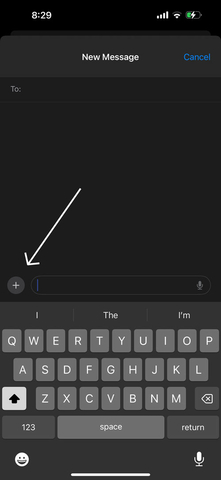
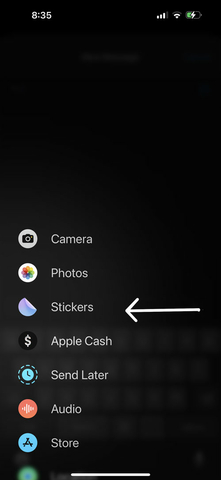
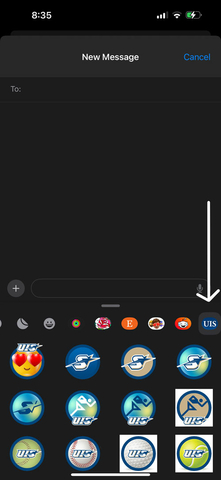
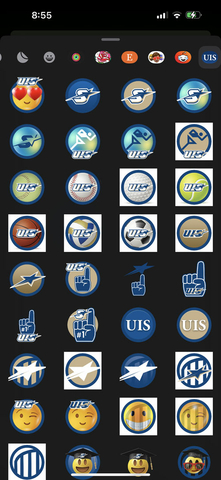
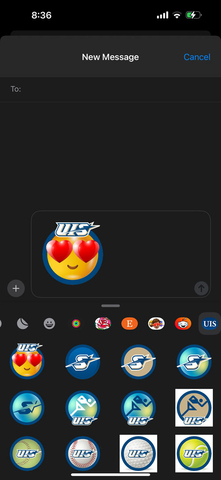
by tapping on it
Mobile App FAQs
What is the UIS Mobile App?
The UIS Mobile App is an all-in-one tool that helps students, faculty, and staff access important campus resources, academic tools, and real-time updates on events, news, and safety alerts.
Do I need to login to use the app?
While some features are available to all users, logging in with your NetID and password provides a personalized experience, including access to class schedules, grades, and more.
Can I check my class schedule on the app?
Yes! Once logged in, you can access your class schedule, grades, and course materials directly through the app.
How do I enable/disable notifications?
You can manage notification preferences in the app settings by clicking the profile icon in the top right, then clicking the Notifications link. Enable push notifications to stay informed about events, safety alerts, and academic updates.
Will I receive emergency notifications through the app?
Yes! The app integrates with RAVE Alerts to notify you of emergencies, severe weather updates, and campus closures.
The app is not working properly. What should I do?
Try closing and reopening the app, and ensure it is updated to the latest version. If issues persist, submit your issues to the UIS Mobile App Support and Feedback form.
Can I provide feedback or request new features?
Yes! UIS encourages users to submit feedback through the app settings or by sending your thoughts and information on the UIS Mobile App Support and Feedback form.