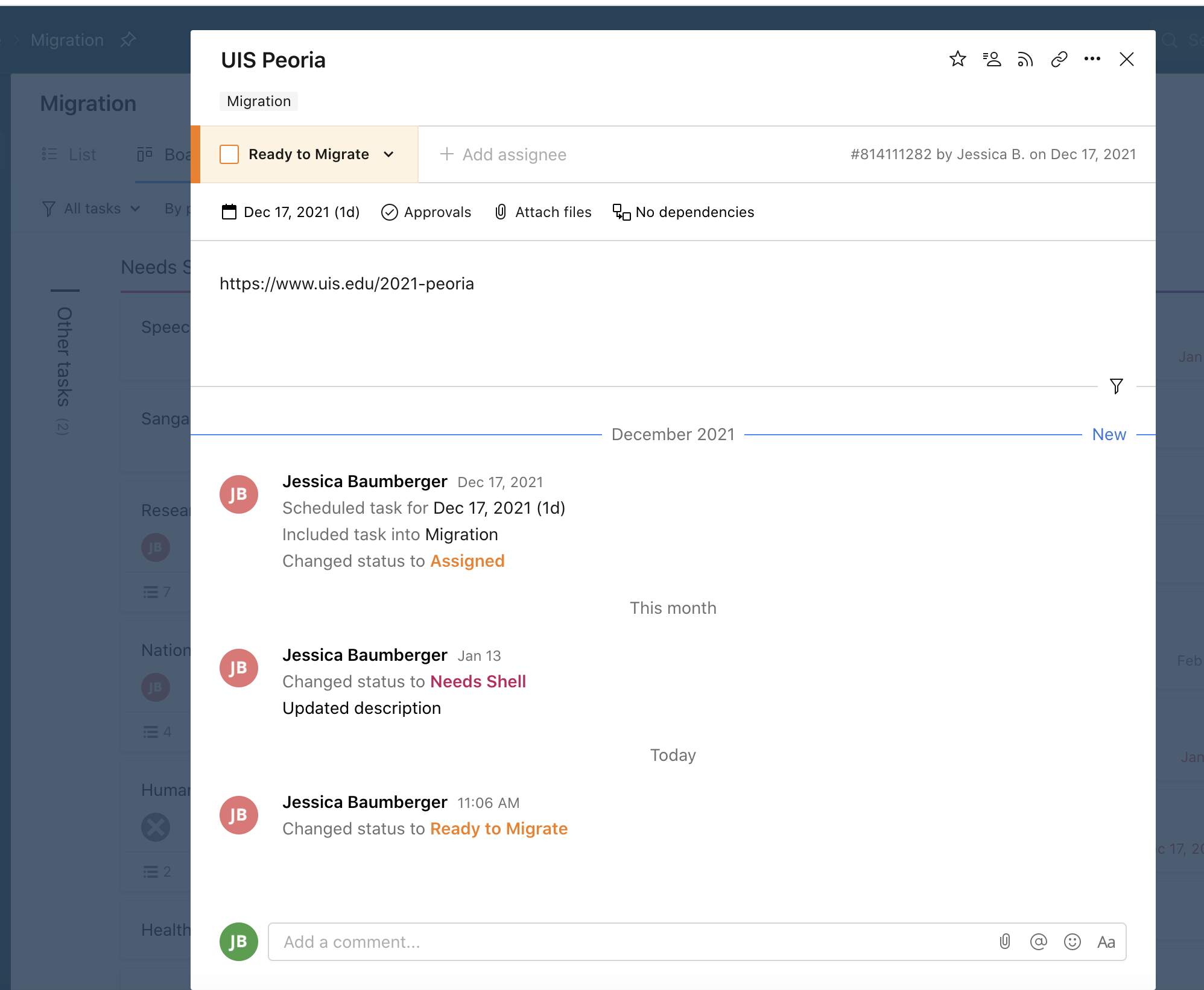Wrike is a project management software that Office of Web Services (OWS) uses to manage web tasks, issues, and projects.
Once you are invited to Wrike you will receive an email to join. Click the Accept Invitation button to get started.
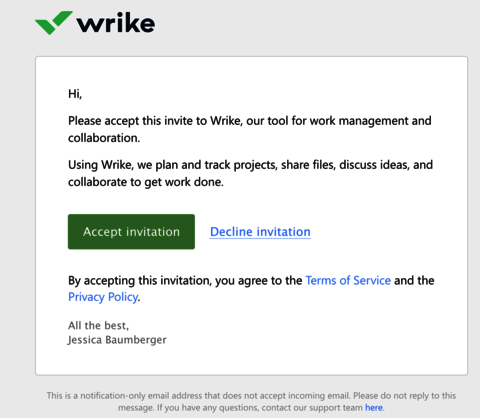
You will then be prompted to enter your information to create an account.
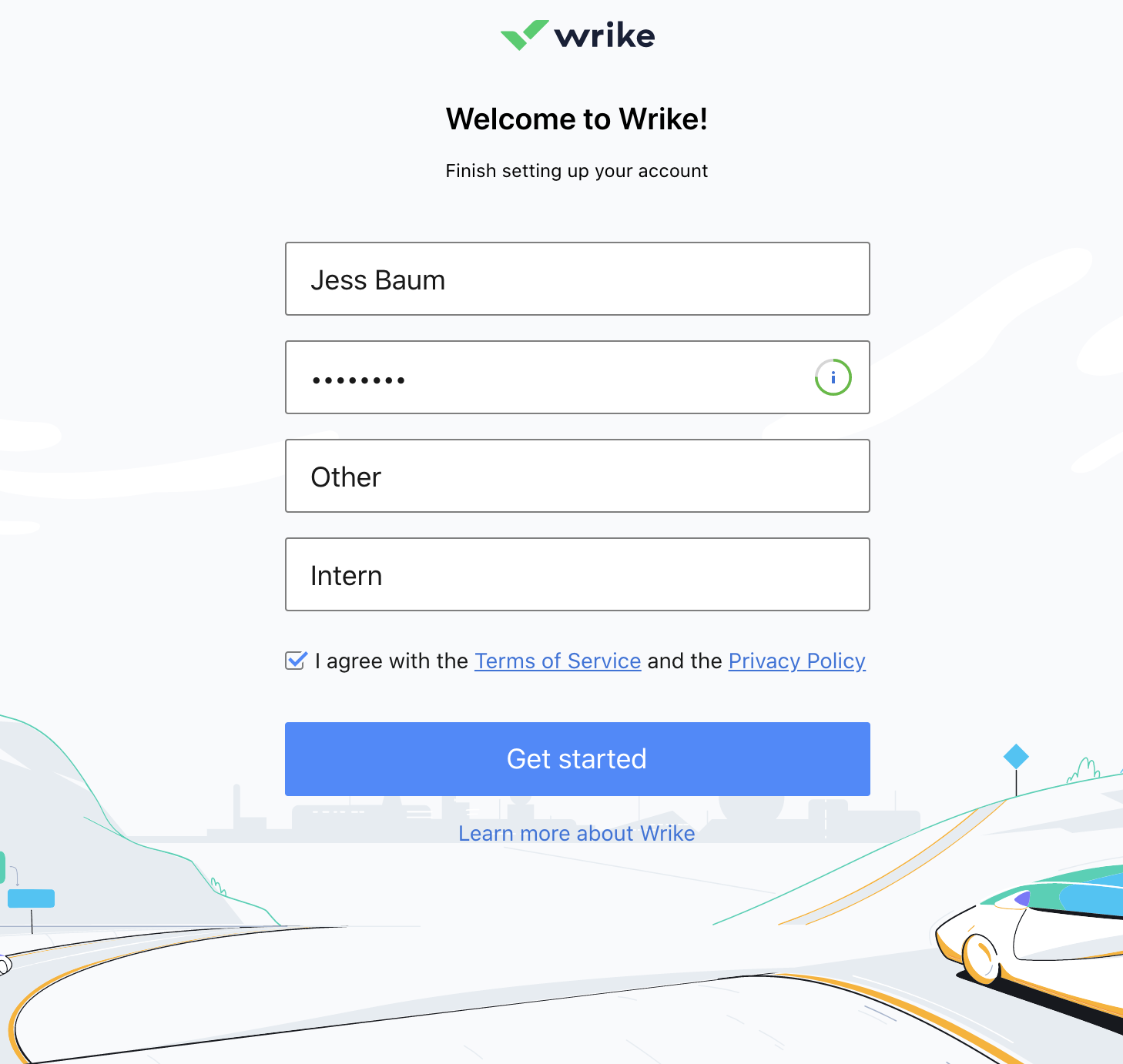
You will then be presented with the Wrike dashboard.
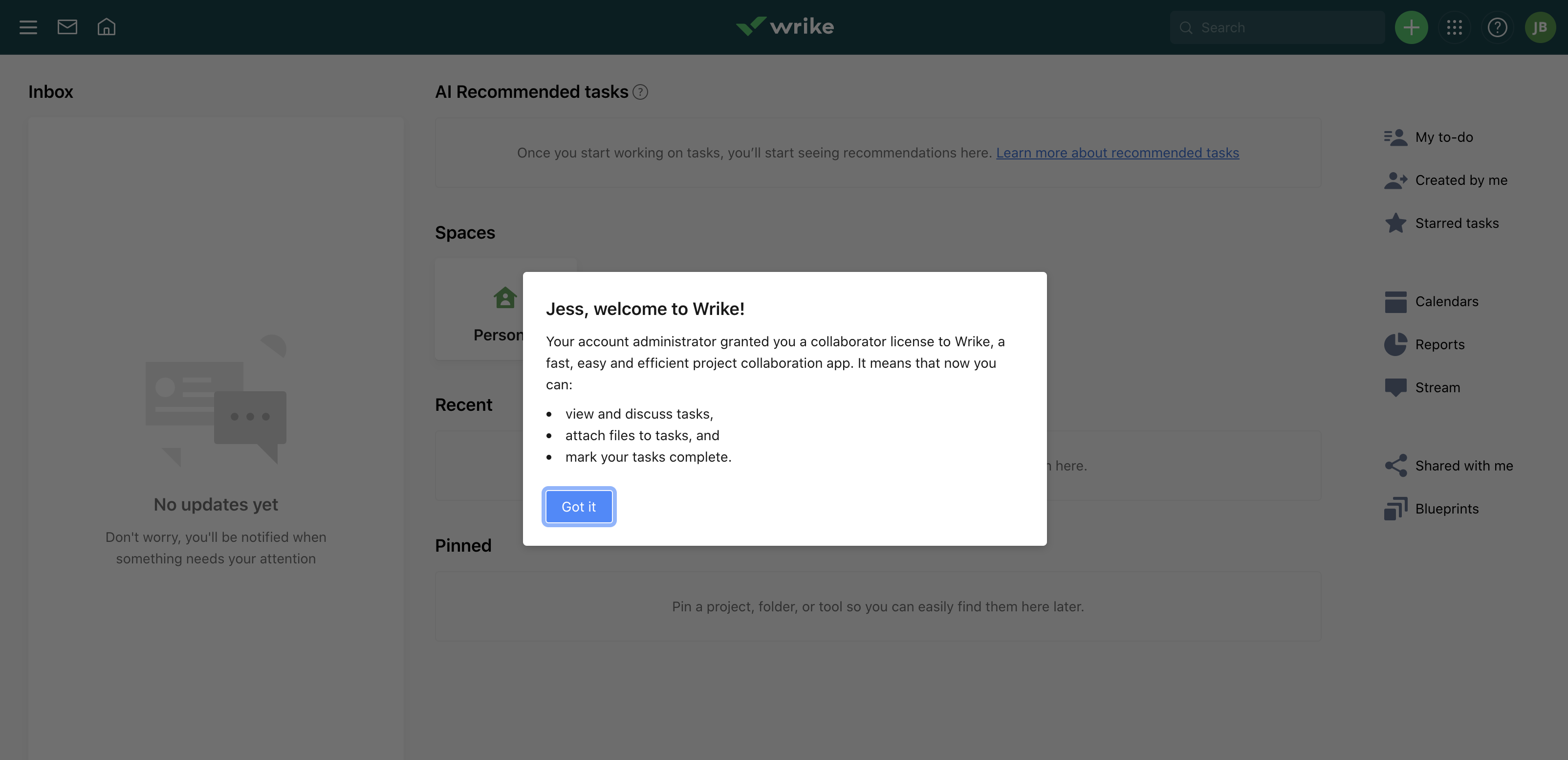
Once you logged in, let OWS know, and we can add you to the appropriate spaces or tasks. Once you have been added, you will receive notification and for the dashboard.
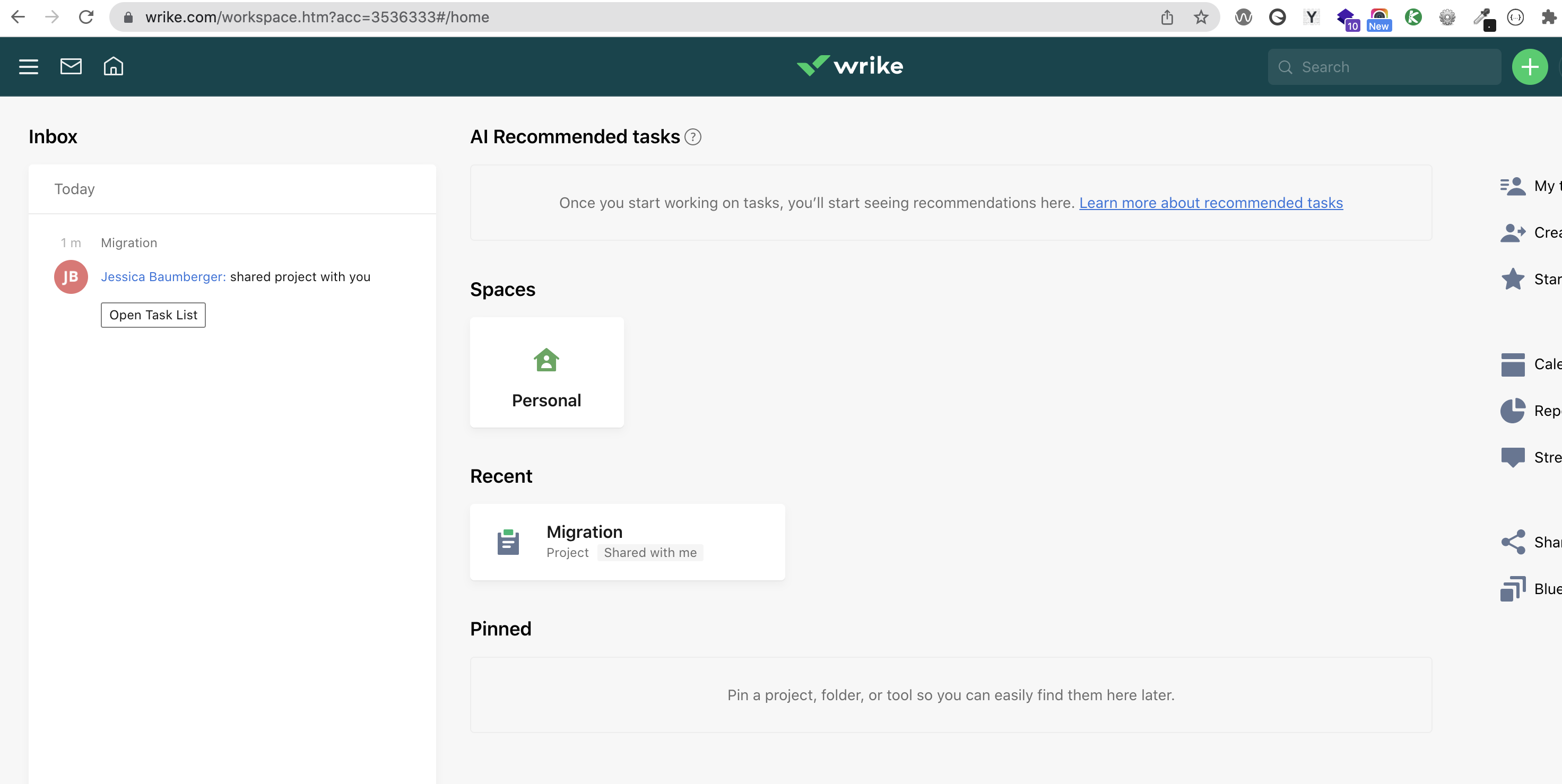
You can also find all of your projects or tasks by clicking the menu button, 'Shared with me' and you will see all the Projects and folders you have been added to.
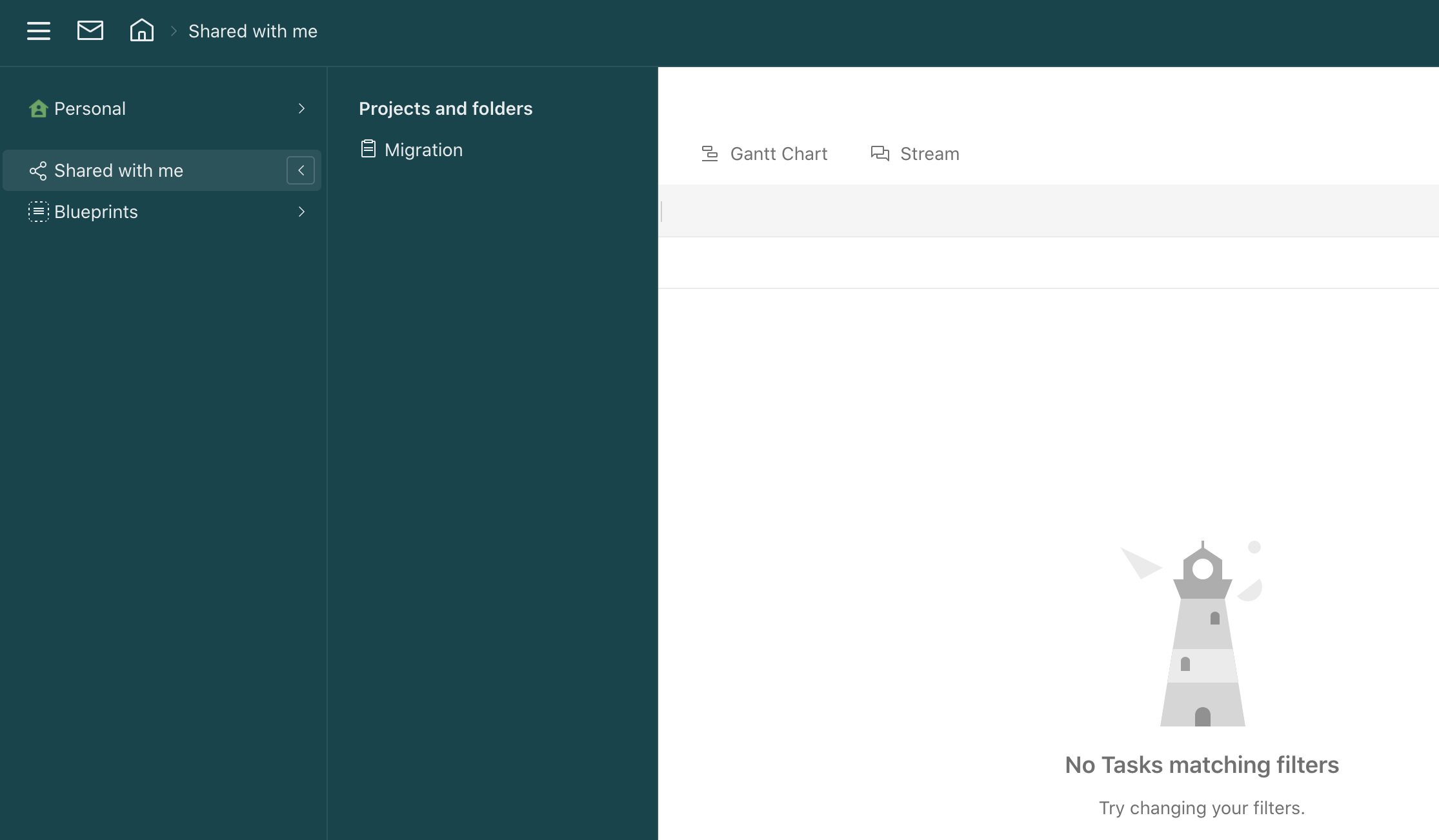
Click on the project or task to see the items details. For the example below, the Migration project, under the heading you can see different view options.
- List - shows a list of all the tasks together
- Board - shows a kanban board layout of all the projects
- Table - shows a table view of all the tasks
- Gantt Chart - shows a timeline view of all the projects and there due dates
This project is organized by status, showing the different stages of the tasks and can easily be dragged and dropped to change the status.
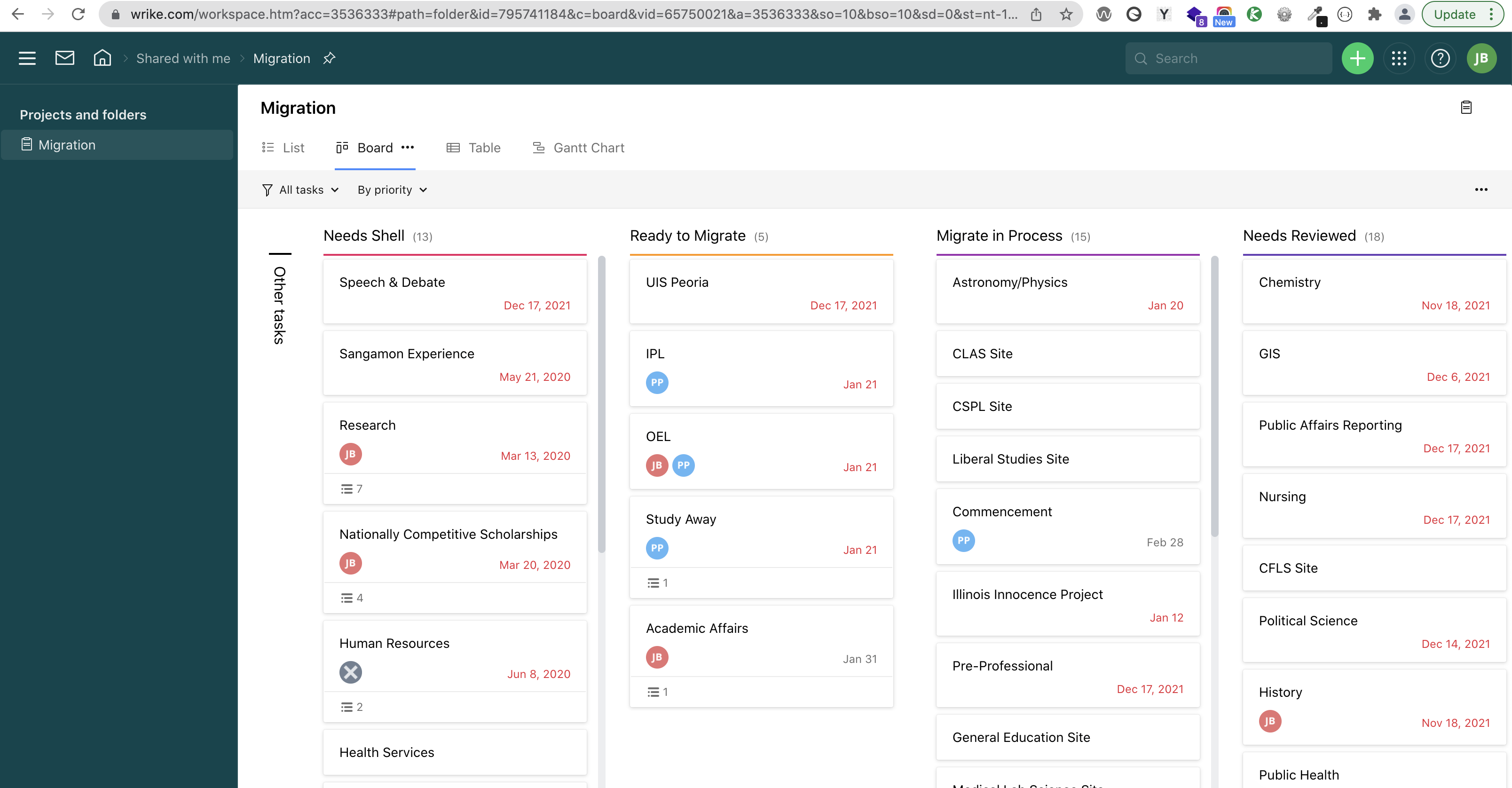
Click on the individual task title to view any details might not be included. From the task view, you can change the status, add details or comments, attach files, tag someone to ask a question, etc.