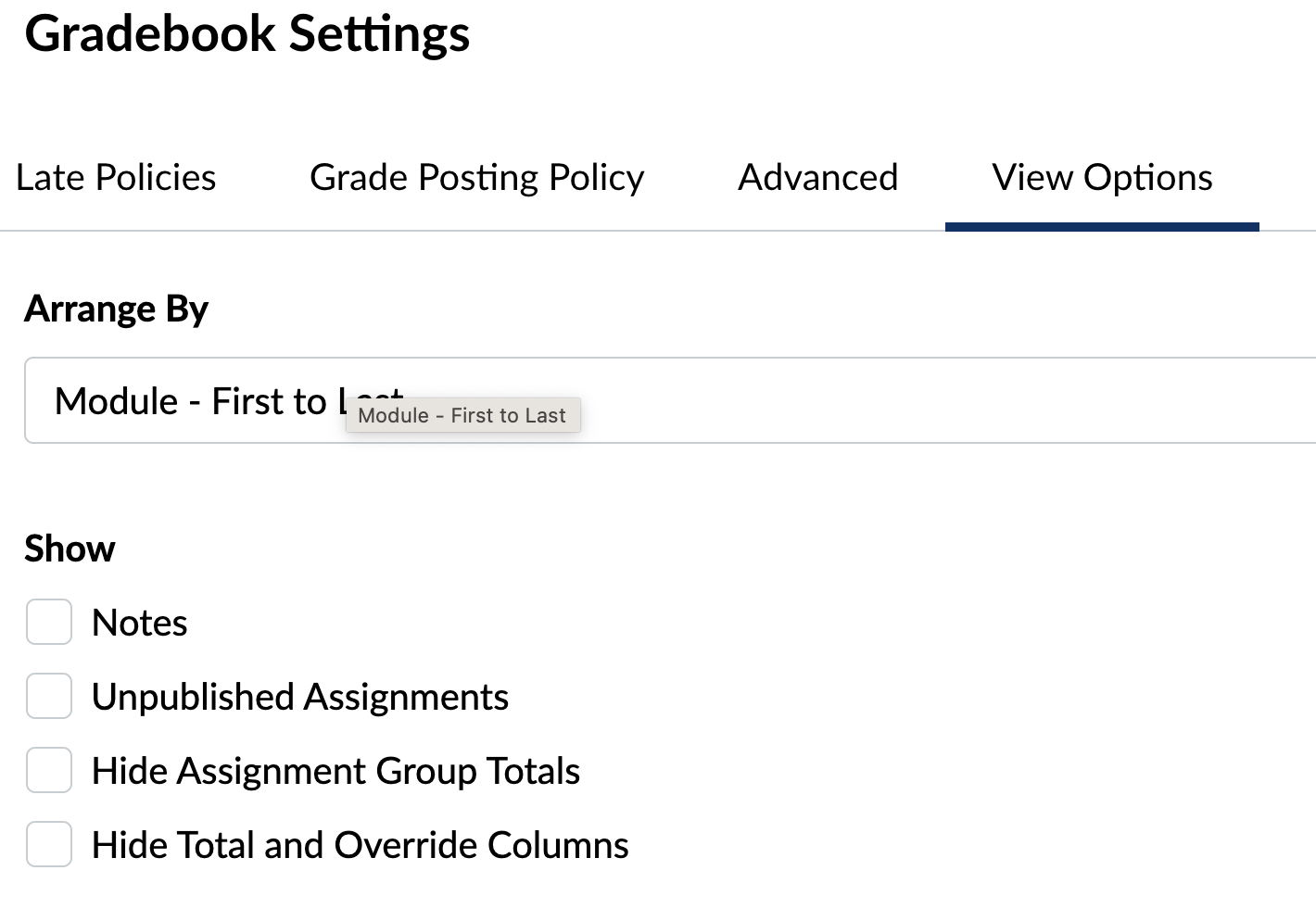Canvas has released several new features over the last year. We've highlighted the significant feature changes below. Please reach out to COLRS staff with any questions or concerns.
Submit Assignment File on Behalf of Student
At times, students may need assistance submitting an assignment or missed a deadline and submitted via email. Canvas now allows instructors to submit a file to an assignment on behalf of a student in the Gradebook so that these assignments may be graded using Speed Grader.
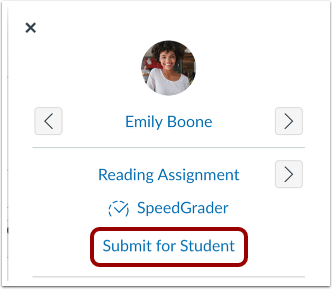
Gradebook Updates
Enhanced Gradebook Filters
Canvas has been updating gradebook filters for the last 18 months and is releasing this update in August 2023. The new gradebook filters allow you to customize your
- How do I use Enhanced Gradebook Filters?
- How do I create a filter in Enhanced Gradebook Filters?
- How do I edit a filter in Enhanced Gradebook Filters?
- How do I manage options in the Enhanced Gradebook Filter?
New View Options under Gradebook Settings
Instructors may now hide unpublished assignments, assignment group totals, and the total column in the Canvas Gradebook. Go to Gradebook, click on the Settings button, and select the View Options tab to make these selections in gradebook.