The UIS Syllabus and Assignment Icons, adapted from the Oregon State project, represent some approaches to generative AI use for course policies and assignments. Syllabus statements are also a great way to frame the conversation about generative AI with your students. As instructors, it is important to provide guidance on acceptable generative AI usage from the start of a course. Instructors are encourages to modify and adapt the descriptions to fit courses and assignments.
Access the icons as individual image files in Box or download a Word document with the icons and descriptions. Instructors can also add the generative AI usage guidance icons directly to Canvas through the DesignPlus snippet tool.
Icons for syllabi
Icons to be used in syllabi related to general course policies for the use of Artificial Intelligence (AI). Embed these icons into your syllabi with the description to clearly convey course policies related to AI use.
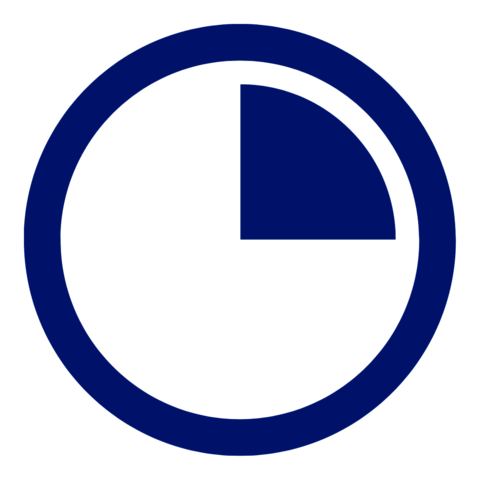
Minor Uses Permitted: For this course, you must be the author of all work. You may use AI in some minor ways. For example, unless otherwise specified in the assignment, you may use AI to [faculty insert examples of what is acceptable. For example: generate ideas, polish or edit text you have drafted, create an outline of an essay, modify or design presentation slides, review content, quiz yourself, or for other studying purposes]. You may NOT use AI to [faculty insert examples of what is not allowed. For example: for any purpose while taking a quiz or test, generate content that is directly used in an assignment (such as code, text, images, or other media), solve problems from assignments, write a first draft of a paper or essay, write all or part of a discussion post, or analyze data.] Always review individual assignments for specific instructions. [faculty insert optional statement: If you are using language generated by an AI app, you must properly attribute that use by putting that language in quotation marks and adding a citation just like you would when you copy language from human authors.]
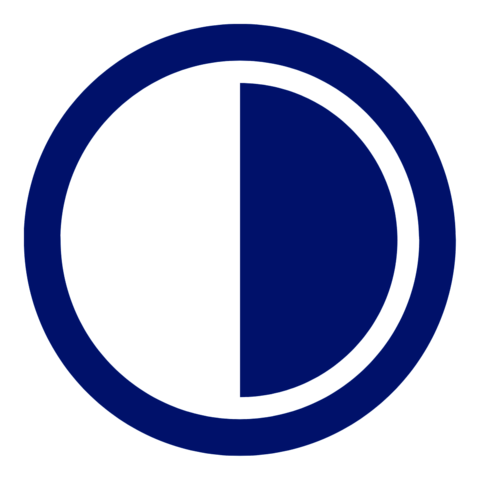
AI Integration by Assignment: In this course, students are permitted to integrate AI into someof the substantive work of the course. Review individual assignments to determine permissible uses. Unless otherwise noted, you should be able to demonstrate how you contributed to an assignment. [Faculty add specific requirements for AI use. For example: you are required to keep drafts of assignments and generative AI logs that demonstrate how you used AI and what portion of an assignment’s content was generated by AI].

Specific Expectations and Notes: Faculty add specific expectations, if you prefer not to use one of the above course level icons and would rather provide specific expectations, use this icon and provide detailed instructions for students on the use of generative AI.
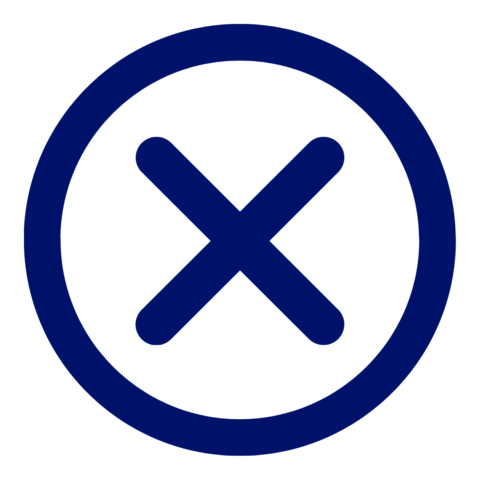
Do Not Use: For this course, students are not permitted to use AI applications such as ChatGPT, Gemini, or Bing for any purpose.
Icons for Assignments
Icons to be used in assignment instructions related to the use of Artificial Intelligence (AI). Embed these icons into your assignments with the description to clearly convey assignment policies related to AI use.
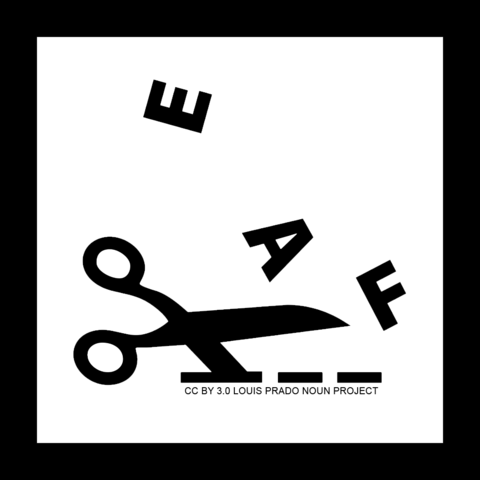
Intra-sentence text edits: for example, using AI to edit punctuation or grammar, using Grammarly, MS Word, or other tools to proofread, offer synonyms, fix grammatical errors, other limited text edits within a sentence. Does not include rewriting entire sentences.
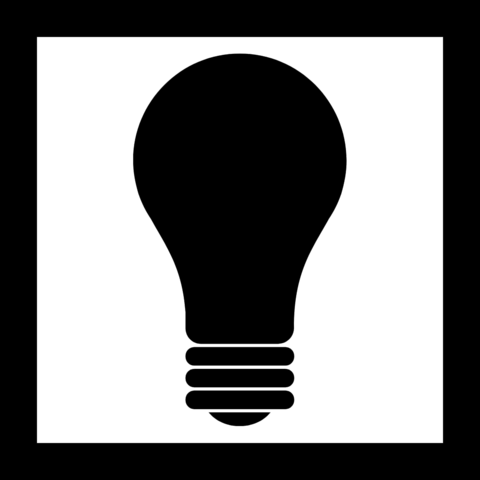
Generating ideas: for example, using AI to generate an idea, thesis, slogan, design, image, etc.
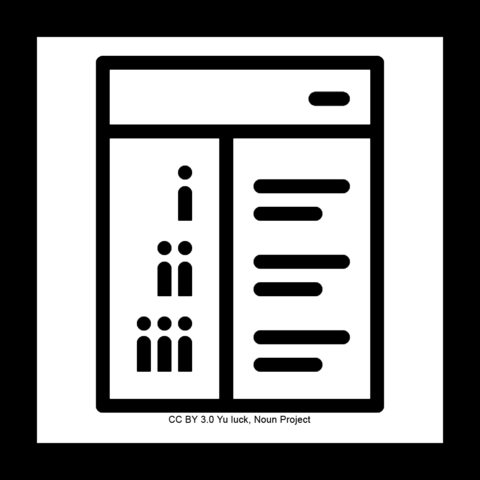
Creating outlines: for example, using AI to outline a paper, assignment, argument, etc.
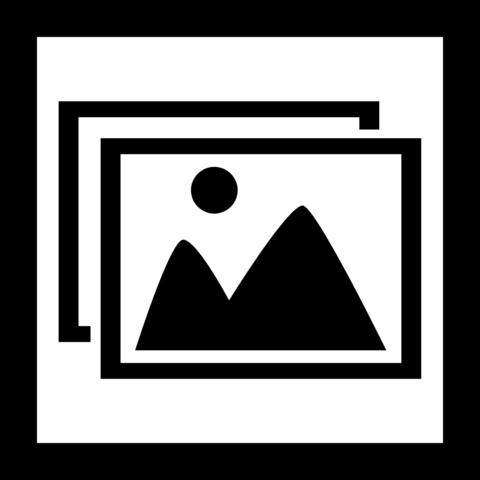
Creating images: for example, using AI to generate images.
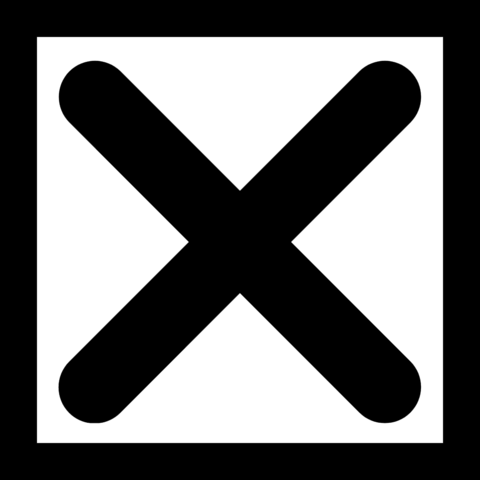
No AI permitted on this assignment.
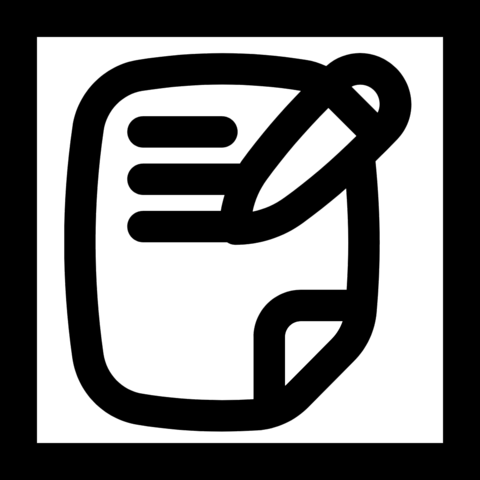
First draft work product generation: for example, using AI to generate initial work product for an assignment like a first draft of a text, code, graphic, spreadsheet, PowerPoint, etc.
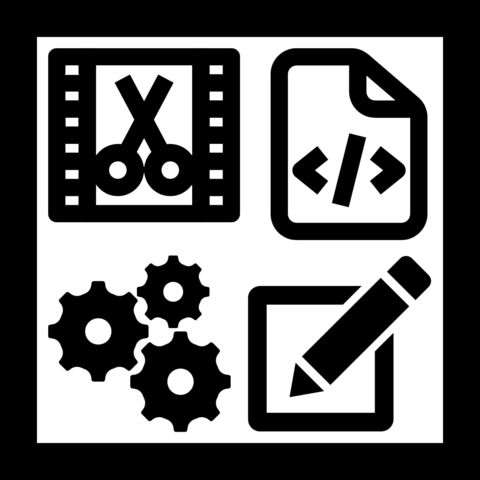
Rewriting, editing, polishing, debugging: for example, using AI to rewrite portions of a report, document, or using AI to debug code.
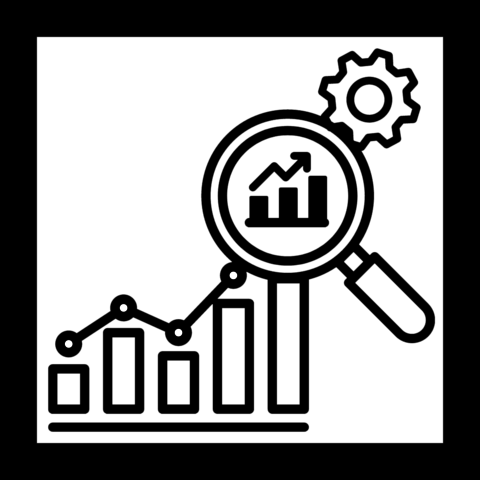
Analyzing data: for example, using AI to generate conclusions based on analysis of a data set.
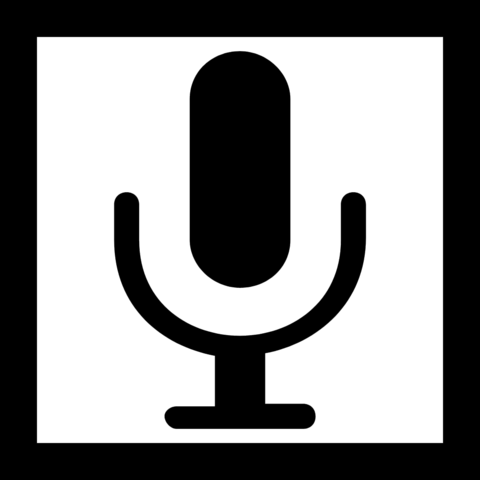
Creating audio: for example, having text spoken by AI.
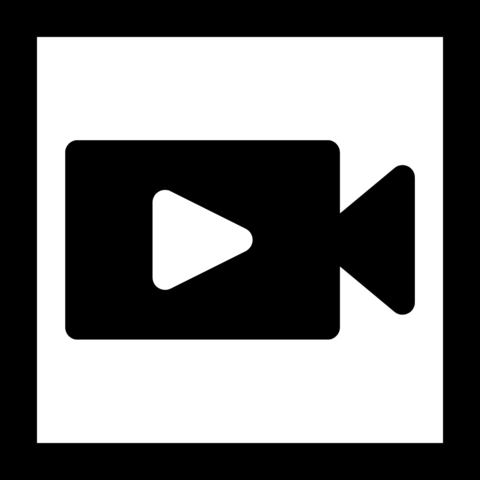
Creating video: for example, generating video clips.

These icons and descriptions have been adapted from the AI Icon Project at Oregon State University. This work is licensed under a Creative Commons Attribution-ShareAlike 4.0 International License.