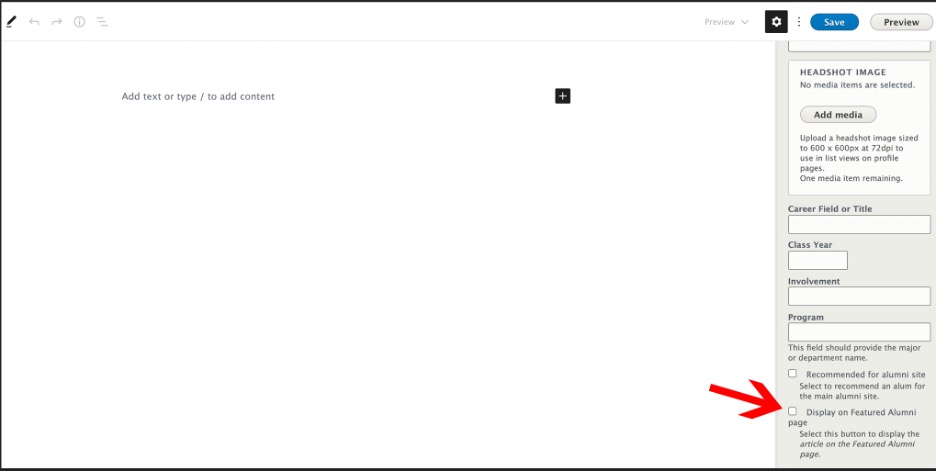Executive Role
The Executive role was created to provide access to configuration options that allow users to flag content to be featured in different areas of the site. These options are only visible to the Executive role and higher.
Configuration Options
News Options
- Video Spotlight* – add a video to an article to add it to the video spotlight section of the newsroom page.
- Feature as…* - options to select where the article should be featured. Image must be included for the article to be featured.
- Homepage News
- Newsroom header
- Video Spotlight
- Display on main news site* – this option will need to be selected to show the article on the newsroom and/or homepage sections of the site. If this option is not selected the article will only be shown on the department news pages.
Profile Options
- Featured profile type* - Ex.,select the alumni option to add content to featured alumni sections of the site.
- Student
- Faculty
- Staff
- Alumni
- Donor
Recommended Content
Units have the capability to create news articles or profiles on their website and recommend the story to be featured on the main newsroom or featured alumni pages. Users can flag an article to ‘Recommend for the main newsroom site’ or ‘Recommend a featured alum’.
View all Recommended content and select recommended article or recommended alumni dropdowns to show content specific to each.
Once reviewed, select edit and first thing to do is uncheck the recommend box under News Options for Recommend articles:
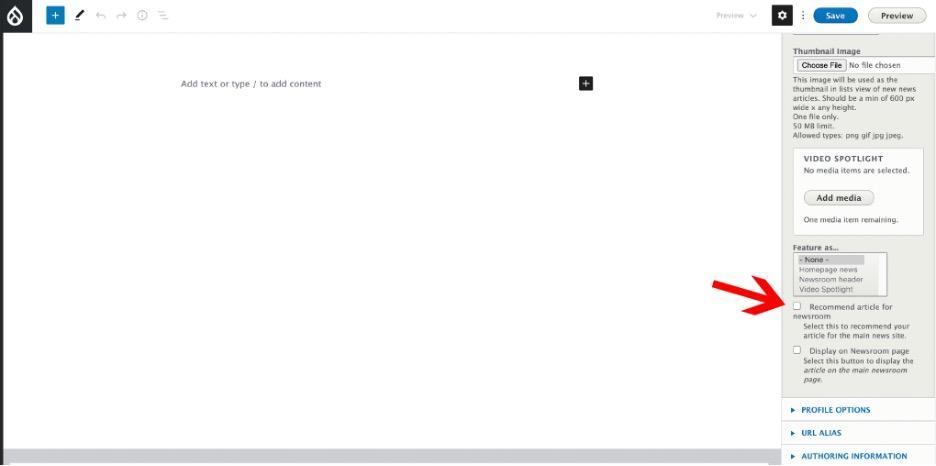
and under Profile options for Recommended Alumni:
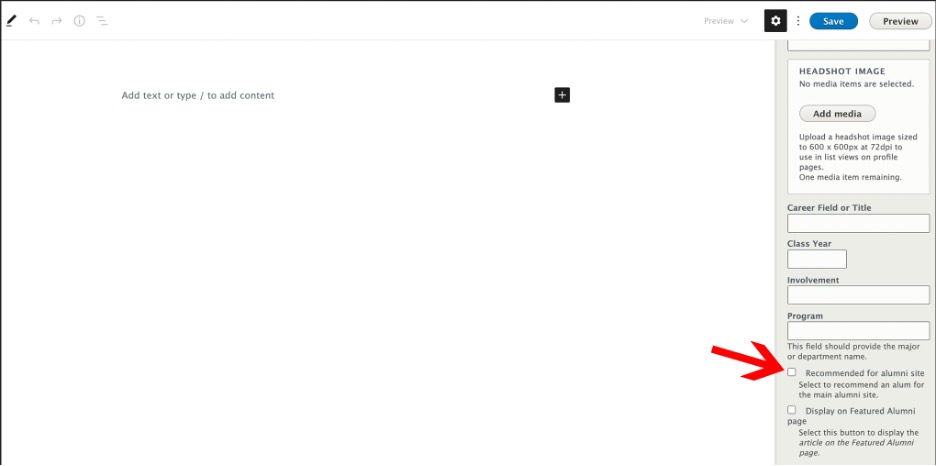
To publish the article to the newsroom page, select, ‘Display on main Newsroom page’ under News Options.
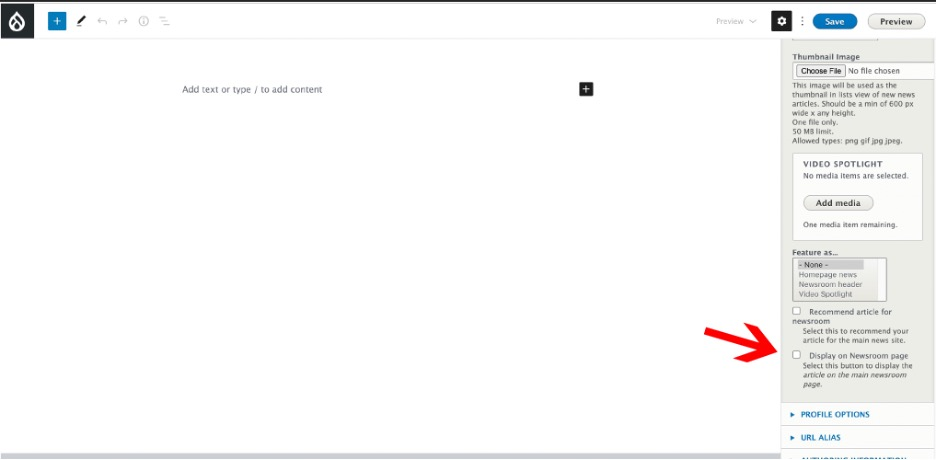
To publish the article to the Featured Alumni page, select, ‘Display on main Featured Alumni page’ under Profile Options.