Many pages across the website are required to be updated on certain dates, for accreditation, licenses, etc. The Office of Web & Digital Strategy has created a way for you to flag content that is required for compliance.
To do so, navigate to the page that is required for compliance and click Edit.
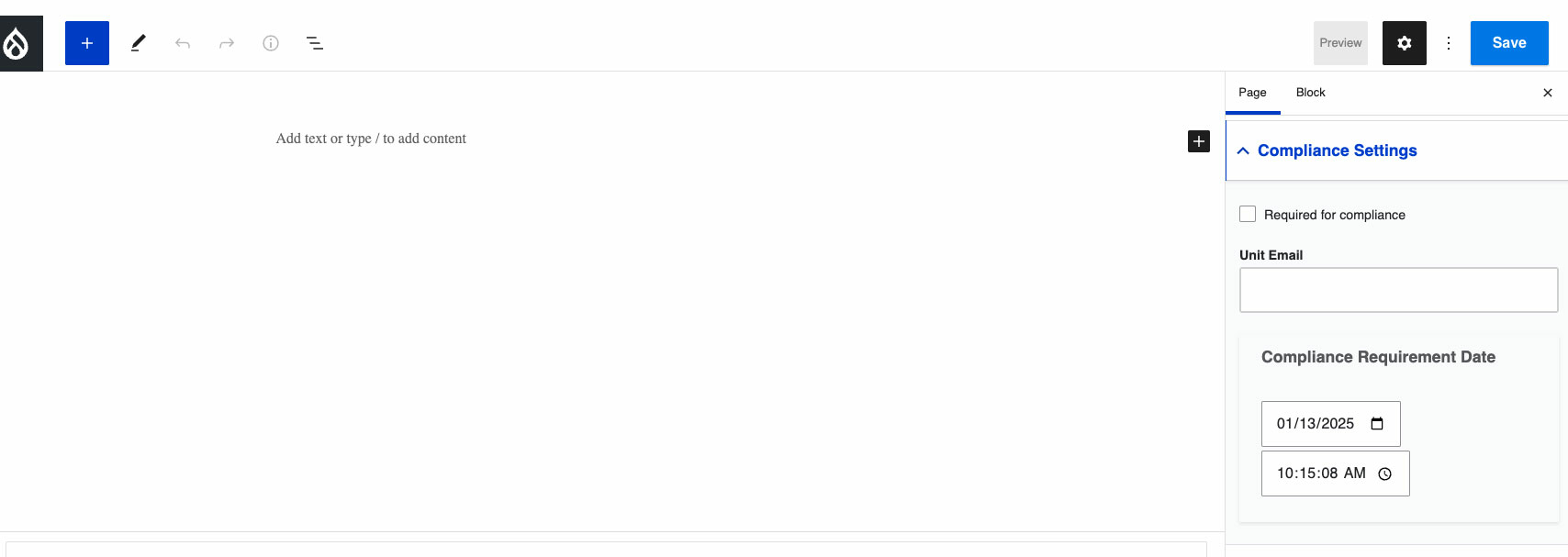
In the right sidebar, click the page tab, and scroll down and click the compliance dropdown.
- Check the 'Required for Compliance" checkbox.
- Add you Unit email for the compliance notifications to be sent.
- Add the Compliance Requirement Date, as the date you would like to be notified to update the page.
- Save and submit the page for 'Needs Review' to have your changes published.
Once the update has been made, the website will email the unit email listed, once the updated date is past a year old, or older. The website will email the unit email weekly, until the updated date field have been updated.
View a list of UIS Compliance Pages and/or export using the orange CSV link at the bottom of the page.

