Full content guidelines and rules are posted on the Marketing & Brand website.
Why is it important to size graphics correctly?
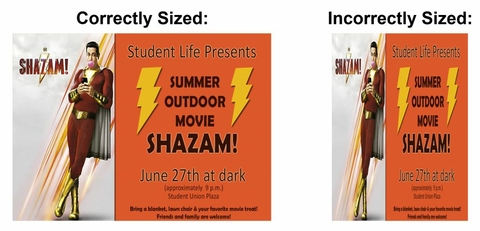
Student Union Video Wall
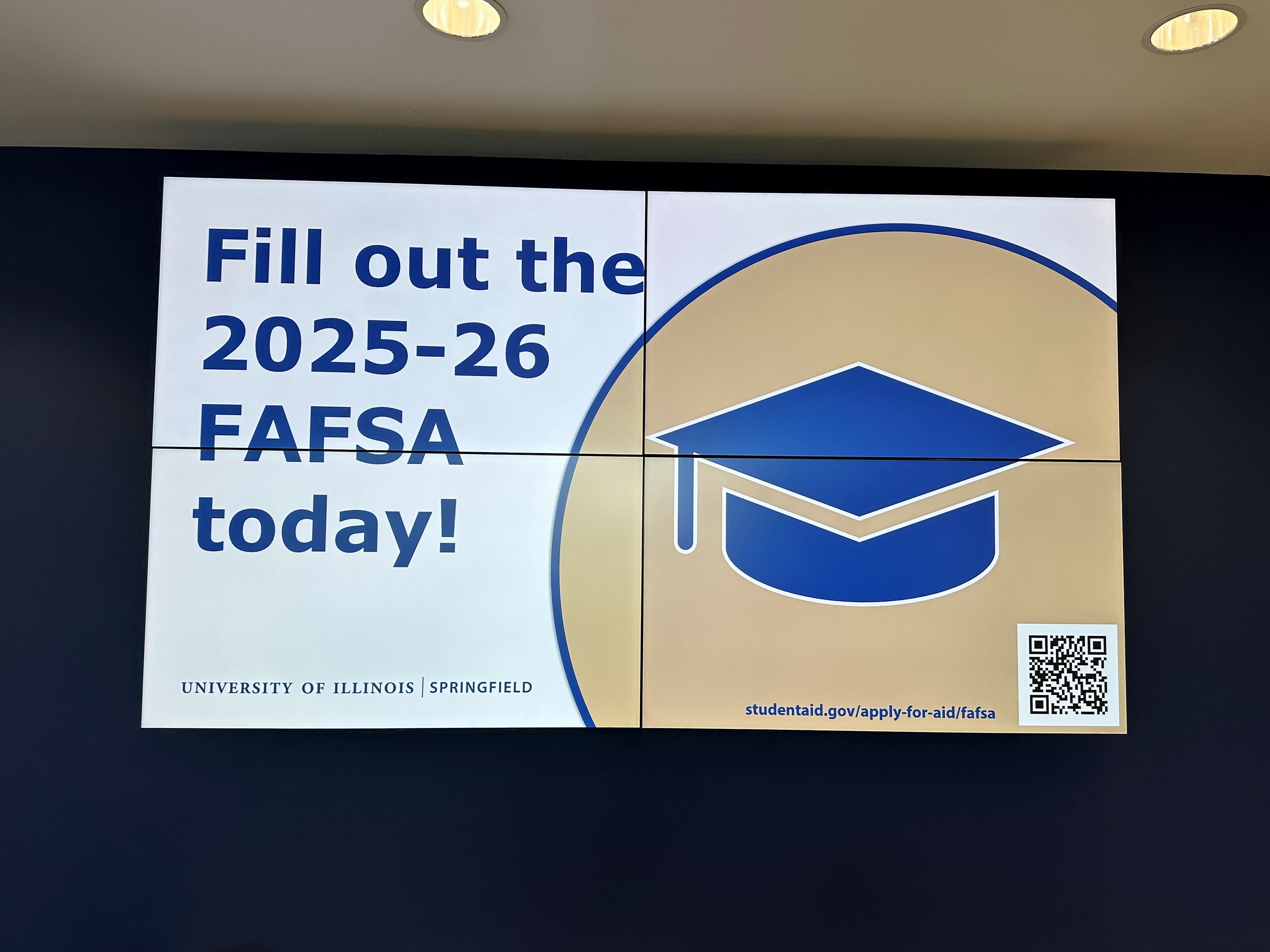
The Student Union prominently features a 4-screen video display wall located outside of the Student Leadership Center. The purpose of the video wall is for University marketing and promoting campus-wide events. UIS departments and student groups may inquire about displaying an image on the video wall, but requests are considered on an individual basis, and UIS Marketing has the right to reject the submission for any reason. Organizations or departments must submit their graphics for consideration by filling out the Digital Sign Content Request Form. Images must be high resolution and sized 1920×1080 pixels and at least 96 PPI. The frequency of appearance is subject to the discretion of the UIS Marketing Department. Content should be submitted one week in advance.
Campus Channel
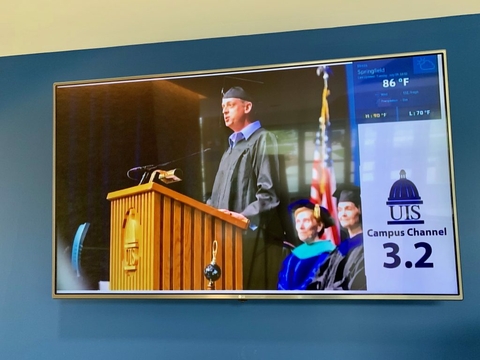
The Office of Electronic Media operates the Campus Channel, which is available for students to watch in residence hall, apartment and townhouse rooms (cable channel 3-2) and is displayed on several televisions in public areas on campus. If you would like photos, videos, announcements, and information for university events shown on the UIS Campus Channel, contact Cody Pope (cpope6@uis.edu) with the Office of Electronic Media.
Student Union Banners
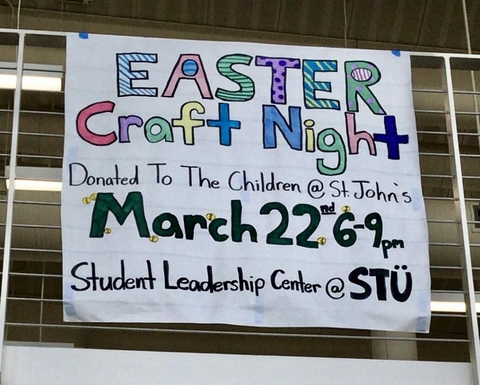
Banners promoting an on-campus event may be hung on the second level of the Student Union. Banners are only allowed to hang for five days at a time, provided space is available. Requests for banner space availability can be made at the Welcome Desk in the Student Union, or by emailing studentunion@uis.edu. The Office of Student Life provides materials for Registered Student Organizations to create banners.
Student Union Table Tents

The Office of Student Life manages three sided table tents in the Student Union dining areas. These measure 4 x 6 inches in a portrait orientation. Registered Student Organizations may reserve a side of these for up to 10 days at a time to advertise for their organization or event. To check availability or reserve a side of the table tents, organizations can check with the Student Leadership Center front desk or email studentlife@uis.edu.
Student Union Table Spaces

Registered Student Organizations and departments may reserve a table near the Student Union north door to promote their organization or an upcoming event. Requests for a promotional table may be made through UIS Connection, and space is limited. Organizations utilizing table space are allowed to hand out flyers as part of their information, but walking around the building handing out flyers or putting them on tables and desks is prohibited. For details on what is allowed on informational tables, please contact the UIS Student Union at studentunion@uis.edu.
Campus Bulletin Boards

Several public bulletin boards are available in PAC, HSB, UHB, WUIS, VPA, and SLB, and in the tunnel between Brookens Library and HSB. Student organizations, campus departments and Springfield-area community organizations and businesses are allowed to post paper flyers on the public bulletin boards. You are highly encouraged to bring a stapler or your own thumb tacks in order to affix your flyer to the bulletin boards.
Please do not post flyers on bulletin boards that are marked for use only by specific campus departments.
Residence Life Flyer Distribution
The Department of Residence Life allows approved flyers to be hung and distributed in residential areas. Student groups and campus departments must bring their flyers to the Department of Residence Life Central Office (located in Homer Butler Housing Commons, or HCOM) and fill out a request form or email a copy of the flyer(s) prior to copying to reslife@uis.edu. Once the flyers and request form are submitted, approved flyers will be hung by resident assistants in the residential areas noted on the request form. No more than two of the same flyers will be posted on a single residence hall floor. It could take up to one week for items to be posted, so please plan ahead.
Read the full Residence Life Solicitation Policy (Page 18)
Window Paint

If a student organization wishes to paint windows in LRH or FRH they may do so with permission. To obtain permission they must fill out a “Window Paint Request.” The form can be found on the Student Life website. Once the form is filled out, Student Life will request approval for window painting from the Department of Residence Life. Window Paint can be checked out from SLC as well as Window Cleaning Supplies. It is the responsibility of the organization to clean the windows no later than 24 hours after the event, or after their window reservation is up. No more than 2 windows at each location can be reserved for a single event. When painting windows it is important to adhere to standards of neatness as this is a representation of your organization and the UIS community to the public that sees the window painting.
Sidewalk Chalking

Chalking is permitted as long as you chalk in an area that rain can wash it away (i.e.: do not chalk under overhangs or heavily wooded areas). Chalking is not permitted on the colonnade or the Shakespeare garden.
UIS Connection
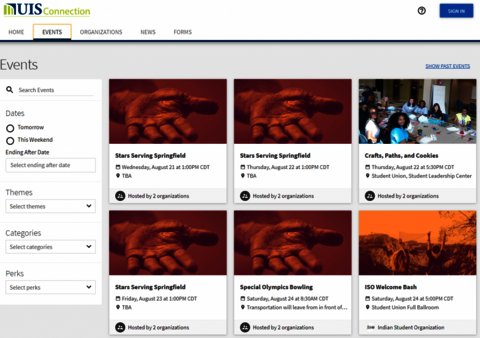
The UIS Connection website is a management system for student organizations and campus departments. It allows groups to register organizations, promote events, request space, manage their roster and communicate with their members. This site is more than a marketing tool and allows students to track their co-curricular involvement, participate in training features, track event attendance, logs service hours and access forms, elections and financial management. Site users can look up contact information for an organization and access a chronological calendar of events. The website is managed by the Office of Student Life.
Social Media
The Office of Media Strategy will occasionally share events on the @UISedu social media channels. We encourage student organizations and departments to be active on social media with their own accounts and to share news of upcoming events by using the university’s official hashtag #UISedu. If you would like to request @UISedu Instagram Stories/Snapchat coverage of your event, please fill out a form. For more information, email the Office of Media Strategy.
Press Releases
Request to promote your event to the Springfield community in the form of a press release may be submitted to the Office of Media Strategy by email. Press release requests will be approved or denied on a case-by-case basis. Events must be open to members of the Springfield community and have broad appeal for a press release to be approved.


