Information Technology Services (ITS) advances the mission of UIS by ensuring reliable core systems and network infrastructure, excellent technology support, and promoting and assisting technology integration into the curriculum and business processes.
ITS provides all UIS students with a selection of valuable collaboration and productivity tools, enabling you to take a proactive role in your education, research, and careers.
Support
The ITS Client Service's Help Desk is you one-stop shop for technology services, support, and answers to frequently asked question. ITS is happy to help diagnose issues with personal computers, but we are unable to work on the computers. If you need a new computer check out the Hardware Recommendations page for our minimum recommendations.
Visit the ITS Knowledge Base for quick access to solutions to common questions, submit an online request for help and then check the status of your request, reopen or even add a comment to an existing request.
Location and Hours
Client Services' Help Desk, BRK 180
Located in the Lower Level Lounge of
Brookens Library
Help Desk Hours
Intersession Hours
May 11 - June 1
- Monday – Thursday:
9am - 5pm
phone/email/chat support beginning at 8am
- Friday:
9am - 1pm
phone/email/chat support beginning at 8am through 5pm
- Saturday: Closed
- Sunday: Closed
Regular Hours
- Monday – Thursday:
9am - 9pm
- phone/email/chat support beginning at 8am
Friday: 9am - 5pm- phone/email/chat support beginning at 8am
Saturday: ClosedSunday: 1pm - 9pm
[Note: In person support prior to 9am Monday through Friday will be appointment only.]
Looking for student employment?
ITS is looking for ITS Help Desk Associate. Please go to the UIS Career Development's Career Connect website, login and search for ITS Help Desk Associate and apply for the position.
How to get help:
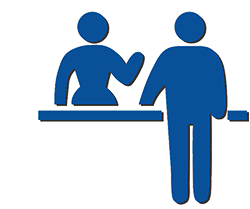
ITS Client Services
Help Desk Located in
BRK 180 | Media Lab
Lower Level Brookens

Call
(217) 206-6000
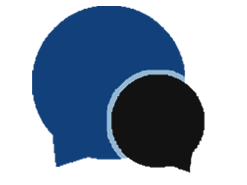
Chat with ITS by clicking the chat bubble at the bottom right of the page.
UIS NetID
A NetID is a student’s personal username, enabling access to the university’s network and computing infrastructure. Students will use their NetID as credentials to access many university services and applications, including UISWiFi, Canvas, email, and many other applications, as well as to log in to any of the computers in labs on campus for student use.
Your NetID is also the first part of your UIC email address.
NetID Center
NetID Center
Visit the NetID Center to manage your NetID password, 2FA, and recovery settings:
Preferred Name
Students may designate a preferred first name (PFN) in university systems and applications such as Canvas and Zoom. For example, if a student’s name is “James” but prefers to be known as “Jim”, the student can update their preferred name, which systems will then use or display.
Learn more from the Preferred Name & Personal Pronouns Knowledge Base Article
2-Factor
Authentication (2FA)
Duo 2FA is required to access many of the university’s applications and services. 2FA helps secure your account, and the University’s sensitive data, by adding an extra layer of security. When logging in to university systems using your UIC email or NetID and password, 2FA requires you to verify your identity using a second factor, such as a mobile device, and prevents anyone but you from logging in. Students can enroll and manage Duo 2FA settings in the NetID Center.
Learn more about Two-Factor Authentication at UIS
2FA Tips
- For the best experience, it is recommended to download the Duo app to your smartphone.
- A smartphone is recommended but not required. Students may register with another mobile device for text and voice calls, a tablet, or by receiving voice calls through a landline.
Communication & Collaboration
File Sharing & Storage
Use Box, Google Drive, or Microsoft OneDrive to
upload, share, and securely manage your files.
Learn more about File Sharing & Storage at UIS
Productivity Tools
UIS supports several tools that enable virtual communication and collaboration including Box, Microsoft 365 with Microsoft Teams, Zoom, and many more.
Learn more about Instructional Technology at UIS
UIS Email

Once a student activates their UIS NetID, their assigned email account will be activated and they will be able to access their UIS email.
Log in to your UIS Email
Learn more about Email at UIS
UIS Mobile App
Easy Access to Campus Information
Stay up to date with the latest happenings on campus! The UIS Mobile App provides a centralized hub for all essential information, including campus events, UIS news, and dining options. Whether you're looking for an engaging workshop, a thrilling performance, or a delicious meal, the app has got you covered. Say goodbye to missing out on exciting campus activities!
Effortless Campus Navigation
Getting around campus has never been easier. The UIS Mobile App offers detailed maps, parking information, and guidelines on how to visit UIS. You can bid farewell to the frustration of searching for parking spots or finding your way to a specific building. Let the app be your personal navigator, guiding you to your destination with ease.
Advise U
Your Academic Success Assistant: With Advise U, the UIS Mobile App takes student support to a whole new level. This feature enables you to identify your academic advisor, schedule appointments, and even create a tentative drag-and-drop course schedule for an upcoming semester. Say goodbye to the confusion and stress of academic planning. Advise U is your reliable companion throughout your educational journey.
Educational Technology
Canvas
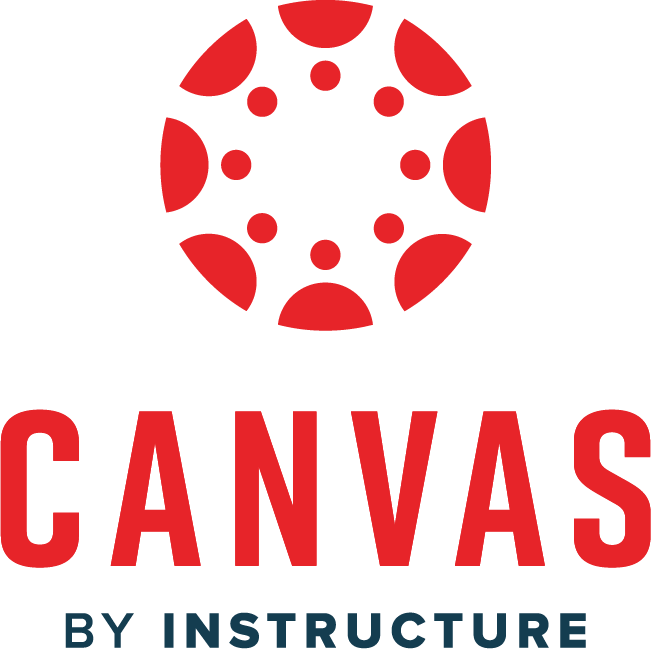
Canvas is the centrally-supported learning management system used by instructors and students at UIS. You many need to use Canvas to access course materials, submit assignments, and collaborate with classmates.
Learn more about how to use Canvas at UIS
Educational Software
Students may be required to use educational software and applications, such as Photoshop, Lockdown Browser, SPSS, ArcGIS, or many others. Students can get many these required software titles for free or at a discount through the U of I Webstore. In addition to being able to get the software for their personal computers, students can access many of these required software titles through a UIS Citrix, a virtual desktop solution.
Learn more about the Instructional Technology at UIS
On-Demand Training
ITS provides LinkedIn Learning to all students. LinkedIn Learning offers over a thousand video tutorials on leading software topics including Adobe products, Apple products, Microsoft products, Drupal, video editing, audio editing, databases, operating systems and much more. Many titles are 7 or 8 hours of detailed information broken down into easy to manage 5 – 15 minute segments. You can always come back in at a later date to pick up where you left off. These video based tutorials are taught by industry experts and available 24/7 for convenient, self-paced learning.
Learn more about On-Demand Training at UIS
Classrooms Services and Computer Labs
Information Technology Services maintains the equipment in the classrooms and computer labs across campus. The classrooms are technology rich with the tools to support students and faculty in the learning environment. Computer Labs are open and available during no class times for students to take advantage of the hardware and software that they are already using or may need to use to enhance their learning at UIS.
Learn more about Classroom Services and Computer Labs at UIS
Equipment Check-out
Need a microphone or a camera? Information Technology Services offers equipment loans for academic projects and initiatives. With laptops, MiFis, digital cameras, camcorders, tablet PCs, and video projectors, the UIS community has technology resources available to check out and use for their academic needs.
Learn more about what items and how you can Check-out Equipment at UIS


